The case of CODEX in VSCode, which made development amazingly easy.
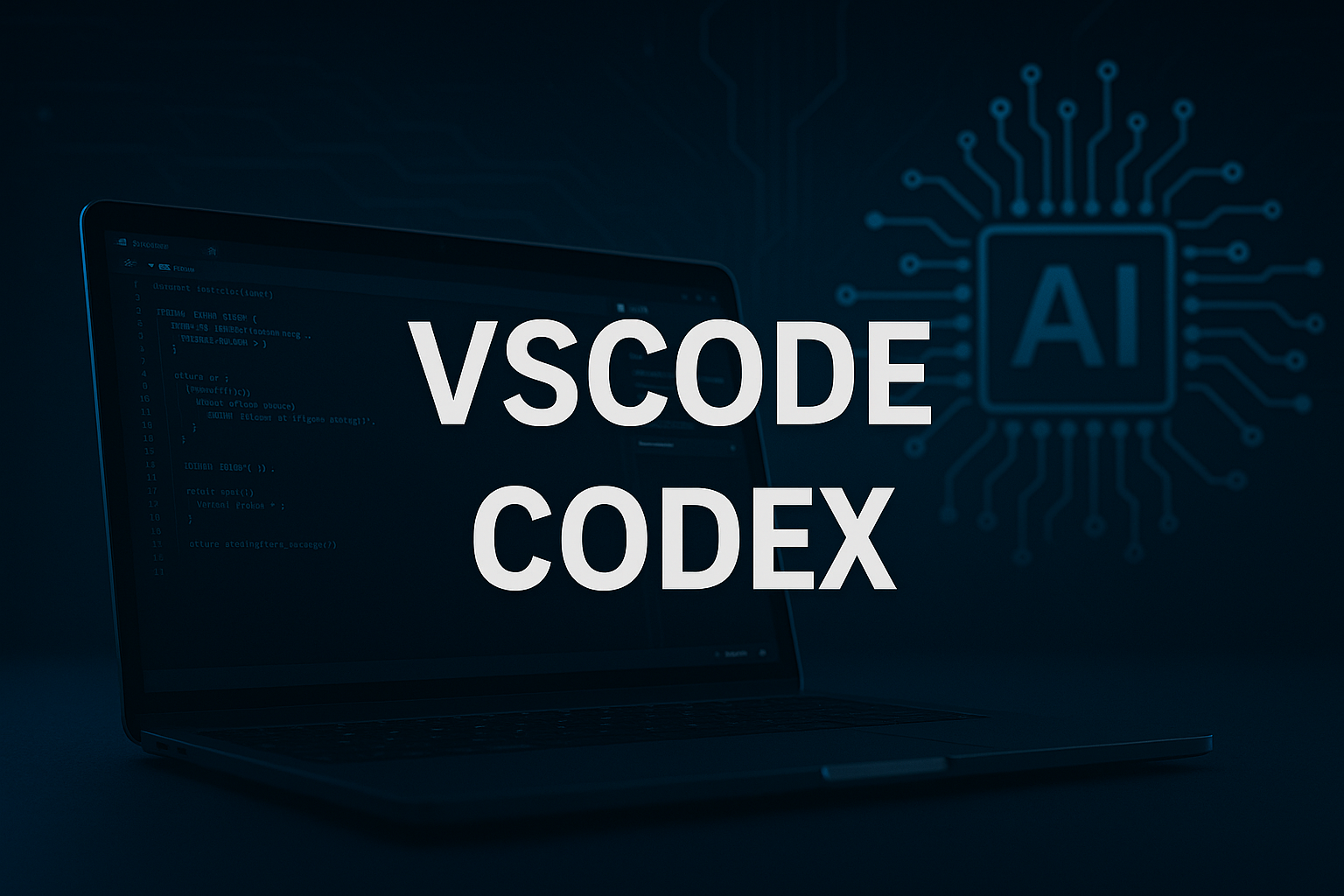
Another refactor request. Another build script that refuses to run. Those little stumbles add up—until I installed the Codex extension for VSCode. Since then, debugging, refactoring, and even documenting my work have gone from tedious to almost effortless. Here is how Codex transforms day-to-day development inside Visual Studio Code.
What Is the Codex VSCode Extension?
Codex is OpenAI's full-stack coding agent for VSCode. You can flip between three modes depending on what you need:
- Chat mode: Ask questions in natural language, get explanations for compiler errors, and request snippets on the fly.
- Agent mode: Let Codex scan your workspace, suggest refactors, and line up file-level changes for review.
- Full-access mode: Give Codex permission to touch the entire repo so it can run tests, create branches, and draft pull requests.
It is a leap beyond traditional autocomplete tools because it understands your entire project, not just the line you are typing.
Highlights from Real-World Use
1. Instant error triage
Copy an error from the terminal, paste it into Codex Chat, and you get a plain-English diagnosis plus the fix. I spend far less time opening browser tabs and far more time shipping code.
2. Guided environment setup
Need a fresh Next.js project? Codex lays out the exact npx create-next-app command, recommended flags, and dependency walkthrough.
It even reminds you of .env conventions and test setup so teammates can reproduce the environment.
3. Confident refactoring
When a function stretches on for dozens of lines, Agent mode explains why and proposes a cleaner structure. It highlights how to separate concerns, suggests naming improvements, and provides diffs you can review before committing.
Codex vs. GitHub Copilot
- GitHub Copilot excels at inline code completion while you type.
- Codex for VSCode understands the whole repository and can act on it end-to-end.
I now treat Copilot as the pair programmer next to my keyboard and Codex as the senior engineer who manages the broader codebase. Using both provides the best of micro and macro assistance.
Limitations to Keep in Mind
No preview tool is perfect—Codex included:
- Some features are still experimental and may fail silently.
- Performance depends on your network connection; heavy operations can feel sluggish.
- Massive monorepos require extra patience while the agent indexes files.
Even so, the glimpse of "an AI teammate living inside VSCode" is worth the occasional hiccup.
Summary: VSCode Now Comes with an AI Teammate
After a few weeks, three themes stand out:
- Routine debugging is faster because answers are contextual.
- Refactoring and documentation feel less lonely thanks to actionable suggestions.
- Handing off pull-request prep to Codex frees up time for product thinking.
It genuinely feels like another developer is embedded in my editor—one who never gets tired of reading logs or tweaking config files.
Related articles